Nowadays, almost every business prioritizes the customer experience as part of its strategy in an effort to deliver services that satisfy clients at every point of contact. Businesses understand that a strong customer experience—consistently giving customers what they want when they want it—can be a potent difference in a crowded, multichannel market.

Access to data is not the issue; since most companies usually collect amassing mountains of client data.
According to the research, the true barrier to a better customer experience is present in the manner that firms exchange, examine, and collaborate on their data.
Analyzing your data and really understanding it to help your organization as well as your marketing techniques can be a game changer.
How to Make Better Use of Google Analytics?
Google Analytics is used by millions of organizations today. If you are one of them, you must understand how to get the most out of this tool. Despite Google Analytics’ many wonderful capabilities, many continue to use it to provide simple statistics like pageviews and bounce rates.
The problem is that presenting these data won’t produce insights that can be put into practice. The tips in this post will help you and your team use Google Analytics to discover accurate information that will enhance the client experience.
What is customer experience?

Visitors will visit your website with a certain objective in mind, such as to find a specific product, make a reservation, subscribe, etc. The user experience will be positive if your website makes it simple for users to achieve this objective. The experience won’t be good if there are numerous challenges. This is known as customer experience.
Understanding customer experience is crucial since customer behavior is evolving quickly. Making quick decisions based on accurate facts is crucial for advancing. Keep tabs on the channels that work best for bringing in new clients and monitor user interaction statistics. This, in turn, can help businesses develop strategies for increased client retention.
How has GA 4 helped in improving customer experience?
With Google Analytics 4, Google announced a significant system overhaul in October 2020. Universal Analytics won’t disappear, but new properties were included in this version. Their measuring models are the primary distinction between the two versions. Measurements using Universal Analytics include hits to pages, events, e-commerce, and social media.
These interactions will be categorized as events in Google Analytics 4. In other words, Google Analytics 4 will treat every interaction in Universal Analytics as an event.
This development has been one of the most beneficial since it enables companies to adopt a more personalized strategy. The former version just provided platform-centric data to business owners, which wasn’t very helpful for focused marketing.
5 ways to improve customer experience
Make use of search queries
Google Analytics may record the keywords users type into the search field on your website. With the help of this insightful data, you can determine what visitors are trying to look for and find on your website. The consumer experience will be frustrating.
For Instance, if you sell cosmetics and customers are looking for a particular shade of lipstick but you don’t have this product in stock. Yet you wouldn’t know that visitors don’t find what they are seeking for if you weren’t looking at this data.
This function can help you learn more details about the following questions:
- What queries result in the greatest conversions?
- What opportunities exist for products and content?
- Which market segment is most interested in which products?
Steps to take:
Search queries have an extremely easy setup. You can enable “Site Search Tracking” by going to the “View” section of your Google Analytics admin dashboard.
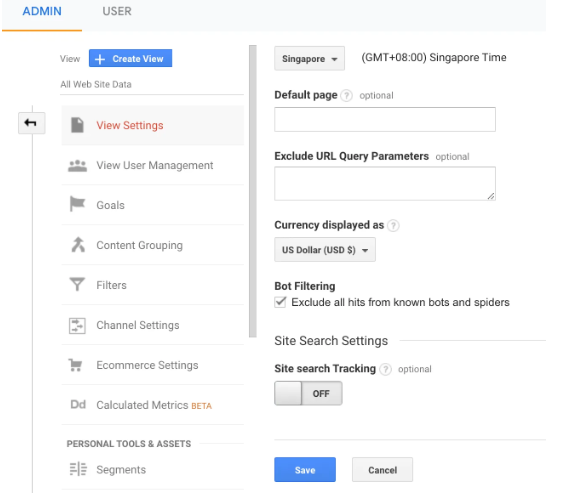
Data segmentation
A huge mistake that individuals frequently make is to see Google Analytics data without segmenting it. This gives them information without addressing a crucial point that must be addressed before any data can be examined: “Who are my customers?”
Hence, in order to improve the customer experience, you must first understand who your target audience is. This is achievable because Google Analytics capabilities allow you to identify your audience and then segment your data to see whether you are providing this audience with a positive experience (s).
Steps to take:
There are two methods for this-
- In the Google Analytics screen, choose your section or make a new one (how to build a segment in Google Analytics).
- To acquire a more thorough knowledge of the problem, use secondary dimensions to split the data into age, gender, device kind, etc.
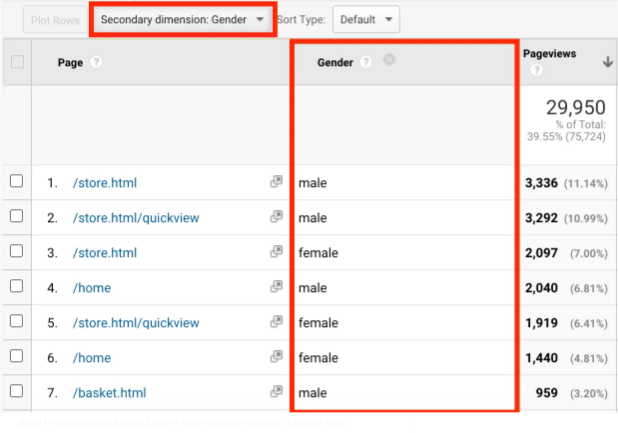
Understand the conversion rate
You must determine the proportion of your visitors who have accomplished their goals after segmenting your data to identify your audience. You are then given a conversion rate. Visitors are unhappy with the experience if your conversion rate is below average. The average conversion rate can be studied by seeing your industry benchmark here.
Create a funnel to help you identify what is lowering your desired conversion rate because there are many potential causes. This is how a typical e-commerce funnel would appear:
- a visitor browses products
- adds them to their basket
- completes their purchase
These actions each correspond to a funnel stage. You can now determine which funnel stage has the largest drop-off.
For instance, if many customers add items to their carts but just a few customers check out, there will probably be an issue with the checkout process.
Steps to take:
These funnels are simple to build up using Google Analytics: Simply click “View” in the admin area, followed by “Goals,” and it will walk you through the procedure. When everything is set up, you can see where your customers leave the funnel.
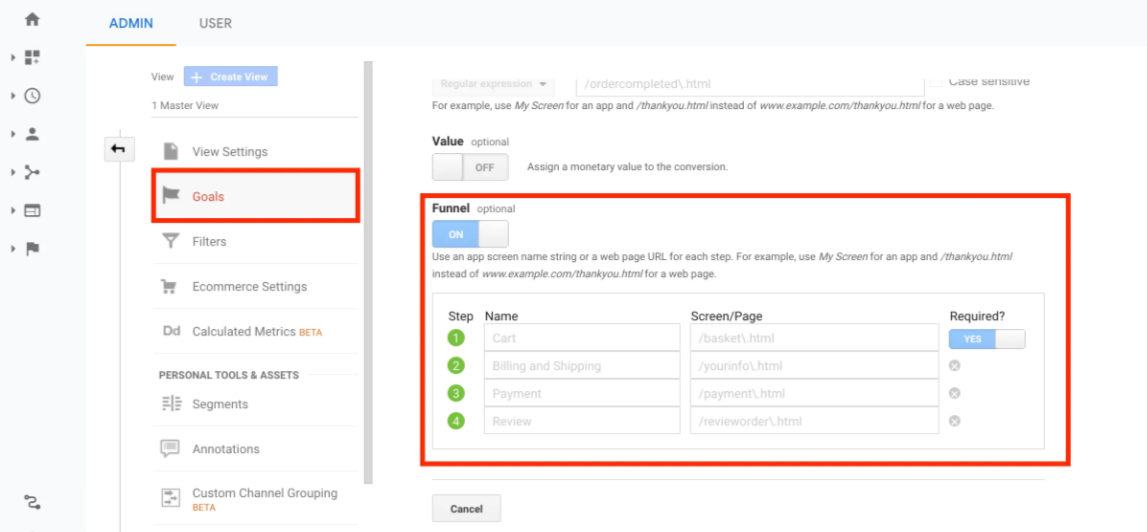
Speed of loading
The speed of your website is a very important part of your customer experience. If your website is quite efficient and fast, chances are your customers are more satisfied. Even an ugly website can generate sales.
Studies indicate that visitors don’t give much thought to appearance, but a slow-loading website, especially on mobile, is the best method to turn visitors away.
Although there are numerous tools available to test your website, Google Analytics really comes with a very helpful and simple-to-use tool.
What to do is:
Simply visit the section shown below to see which of your pages has a loading speed that is below average (red bars).
Are these pages important for your website? Therefore, you need to accelerate their loading speed by having a look at image sizes, etc.
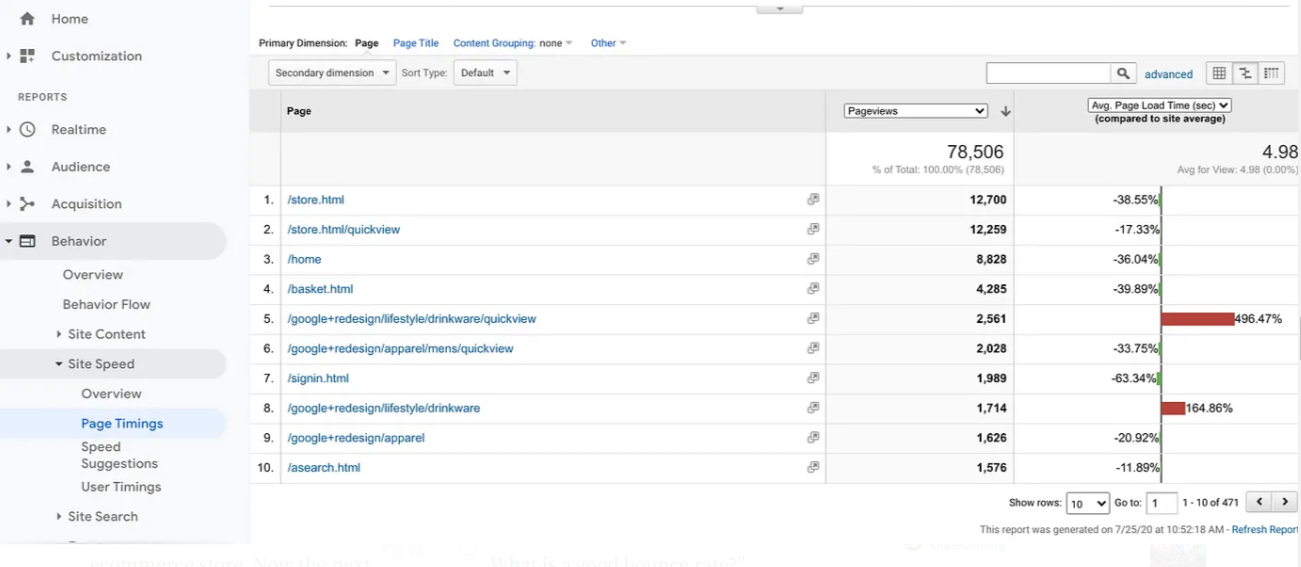
Bounce rate
A bounce is a one-page visit to your website. This indicates that a visitor to your website did not browse additional pages after viewing the page they initially arrived at.
If you only have one landing page for a campaign, this is acceptable, but if you run an online store, a high bounce rate should be a major concern.
What is a good bounce rate?
It actually depends, but as a rough idea, if it is greater than 60%, you should start looking into it.
What does this have to do with how we treat our customers?
Simple. Your bounce rate will be minimal if you make it simple for visitors to locate the information they need and direct the correct users to your website via online ads. In contrast, visitors will abandon the page quickly if they can’t find the content they’re looking for.
Steps to take:
Determine which pages have a low bounce rate (even a difference of 5% might be noticeable), and then look for trends to explain why these pages perform better than others. These should serve as the landing pages for your media initiatives.
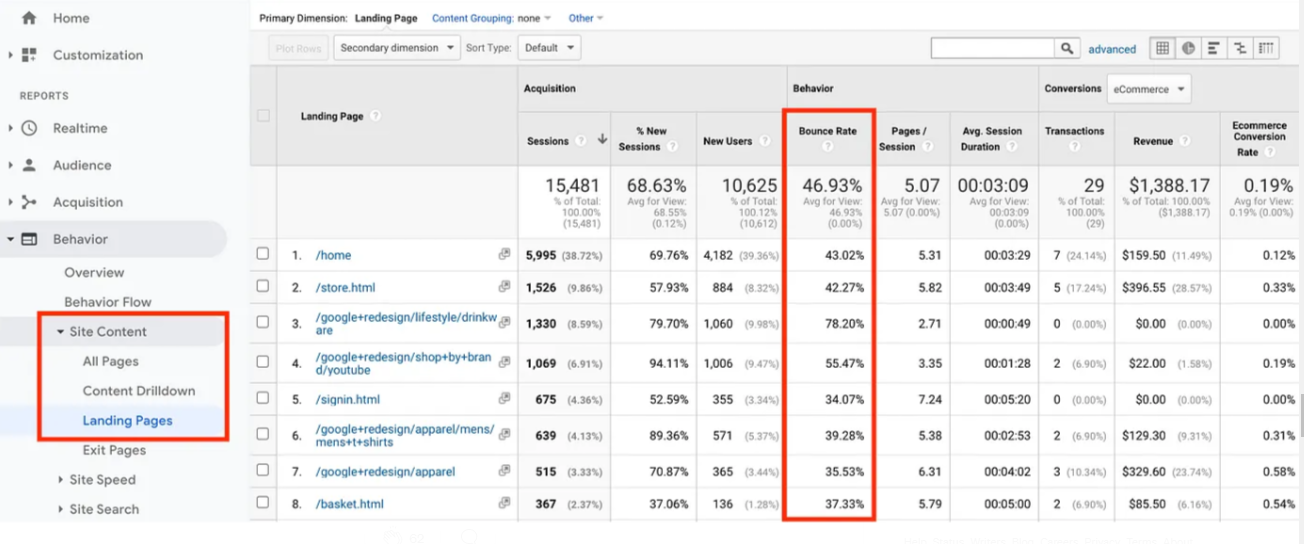
Conclusion
Controlling the customer experience is crucial for business owners. This control should always be factual and data-driven. This is to make sure that the business decisions you make will help your company expand in the way you want it to. Tracking digital channels has become simpler and more effective thanks to Google Analytics and all the services it provides.
The next time you have to create a Google Analytics report, try to first develop a customer story before adding the necessary data. This will produce insights that can be put into practice and improve the consumer experience.
Get in touch with us to start a conversation about how to upgrade to GA-4, enhance website user experience, and get the most out of GA-4.


